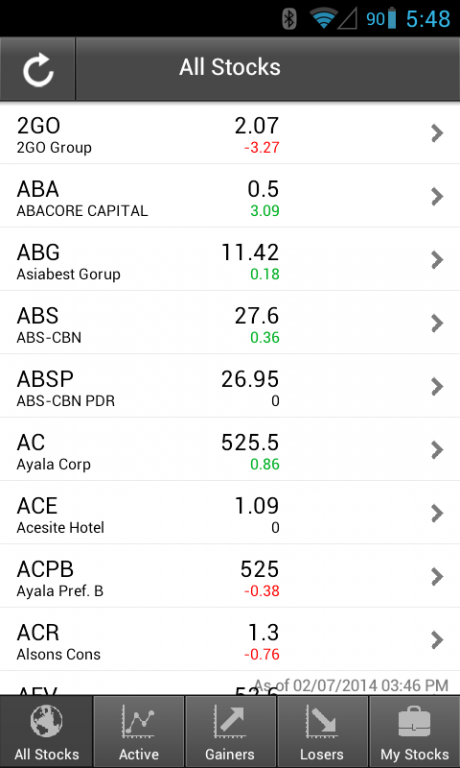PSMonitor 1.0.0
Paid Version
Publisher Description
PSMonitor lets you monitor the Philippine stock market activity real-time and on the go (requires a WiFi or data connection).
▪ Stock price updates from the stock exchange
▪ Simple and intuitive interface
▪ All Stocks tab for viewing actively traded stocks by symbol
▪ Active Stocks tab for viewing actively traded stocks by value
▪ Gainers tab for viewing gainer stocks by gain
▪ Losers tab for viewing loser stocks by loss
▪ Flick up and down the list of stocks
▪ View stock symbols, prices, and price changes at a glance
▪ View details such as symbol, name, last price, previous close, change for the day, %change, trade volume, and trade value.
By purchasing PSMonitor you get all of the above plus:
▪ View 30-day candlestick chart
▪ Refresh button for refreshing data on demand
▪ My Stocks tab for storing your portfolio or watch list of stocks
▪ Add stocks along with quantity and buy price to My Stocks
▪ Edit stock quantity and buy price
▪ Delete stock from My Stocks
▪ View your stocks' position value, and profit/loss for the day at a glance
▪ View additional details such as your position, position value, profit/loss for the day, profit/loss to date, and buy price.
Application icon design by Paul Refuerzo
UI icon design by The Working Group
About PSMonitor
PSMonitor is a paid app for Android published in the Accounting & Finance list of apps, part of Business.
The company that develops PSMonitor is Emmanuel Lagare. The latest version released by its developer is 1.0.0.
To install PSMonitor on your Android device, just click the green Continue To App button above to start the installation process. The app is listed on our website since 2014-02-08 and was downloaded 14 times. We have already checked if the download link is safe, however for your own protection we recommend that you scan the downloaded app with your antivirus. Your antivirus may detect the PSMonitor as malware as malware if the download link to air.com.jaylagare.PSMonitor is broken.
How to install PSMonitor on your Android device:
- Click on the Continue To App button on our website. This will redirect you to Google Play.
- Once the PSMonitor is shown in the Google Play listing of your Android device, you can start its download and installation. Tap on the Install button located below the search bar and to the right of the app icon.
- A pop-up window with the permissions required by PSMonitor will be shown. Click on Accept to continue the process.
- PSMonitor will be downloaded onto your device, displaying a progress. Once the download completes, the installation will start and you'll get a notification after the installation is finished.